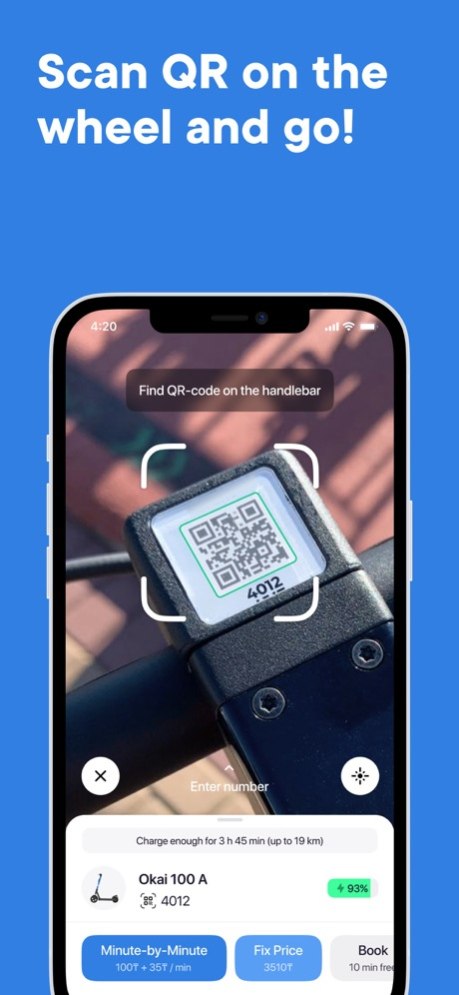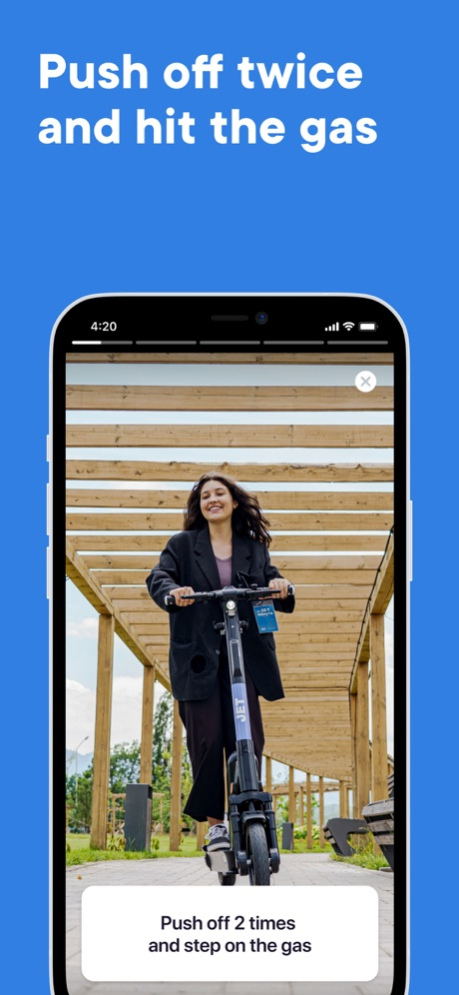JET – scooter sharing 1.44.1
Continue to app
Free Version
Publisher Description
JET is a scooter rental service using a mobile application. You can rent an electric scooter at one of the hundreds of parking lots located around the city and complete the rental wherever it suits you.
Kicksharing, bike sharing... What is it and how does it work?
Call it whatever is convenient for you – in fact, the JET service is a stationless electric scooter rental.
To rent a vehicle, you don’t need to visit a pick-up point, communicate with an employee and provide a deposit in the form of a passport or a certain amount of money.
All you need to rent:
- Download the application and register in the service. You only need a phone number, registration will take 2-3 minutes.
- Find the electric scooter on the map or at the nearest parking lot.
- Scan QR on the steering wheel, through the built-in function in the app.
The rental has started – enjoy your trip! You can find out more about the rules for using the service on the website: https://jetshr.com/rules/
In which cities is the service available?
The service is available in Kazakhstan (Almaty), Georgia (Batumi and Tbilisi), Uzbekistan (Tashkent) and Mongolia (Ulan-Bator).
You can rent a scooter in any of these cities through the JET app. The rental rules for different cities may differ, so we recommend that you familiarize yourself with them before renting, but in general, if you used similar rentals such as Urent, Whoosh, VOI, Bird, Lime, Bolt or others, the principle of renting will not be much different.
If you want to open the JET service in your city, leave a request on the website: start.jetshr.com
You will not find this in other services:
MULTI RENT
Rent an electric scooter for the whole family. To do this, you only need one JET account. You can rent up to 5 scooters with one account. Just open several scooters in sequence by scanning their QR codes.
WAITING AND RESERVATION
Our application has a waiting and booking function. You can book an electric scooter in the app and it will wait for you for 10 minutes for free. During the rental period, you can close the lock and put the scooter in ""standby"" mode, the rental will continue, but the lock will be closed. You can go about your business without worrying about the safety of the scooter.
BONUS ZONES
You can complete the lease in a special green area and get bonuses for it. To receive bonuses, you must make a lease lasting more than 10 minutes.
Rent price:
The rental price may vary in different cities. You can see the current rental price in the application by clicking on the electric scooter icon. You can also buy one of the bonus packages, the higher the value of the bonus package, the larger the amount will be credited to your account as bonuses.
Download the JET kicksharing app – a welcome bonus awaits you inside, try the service and leave a review. Your opinion is very important to us. Enjoy your trip!
Apr 16, 2024
Version 1.44.1
Schrodinger's update. It seems to be there, and it seems to be not. But the app works better now for sure.
About JET – scooter sharing
JET – scooter sharing is a free app for iOS published in the Health & Nutrition list of apps, part of Home & Hobby.
The company that develops JET – scooter sharing is Jet Sharing, TOO. The latest version released by its developer is 1.44.1.
To install JET – scooter sharing on your iOS device, just click the green Continue To App button above to start the installation process. The app is listed on our website since 2024-04-16 and was downloaded 3 times. We have already checked if the download link is safe, however for your own protection we recommend that you scan the downloaded app with your antivirus. Your antivirus may detect the JET – scooter sharing as malware if the download link is broken.
How to install JET – scooter sharing on your iOS device:
- Click on the Continue To App button on our website. This will redirect you to the App Store.
- Once the JET – scooter sharing is shown in the iTunes listing of your iOS device, you can start its download and installation. Tap on the GET button to the right of the app to start downloading it.
- If you are not logged-in the iOS appstore app, you'll be prompted for your your Apple ID and/or password.
- After JET – scooter sharing is downloaded, you'll see an INSTALL button to the right. Tap on it to start the actual installation of the iOS app.
- Once installation is finished you can tap on the OPEN button to start it. Its icon will also be added to your device home screen.